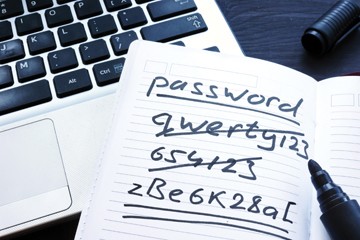
Editor’s Note: With everyone increasingly working - and socializing - from home online due to COVID-19 restrictions, this month Jan Macom from POST Computers offers advice on dealing with everyone’s least-favorite part of our increasingly digital life - dealing with passwords! Get some real-life tips to keep your online information safe below:
By Jan Macon at POST Computers
Passwords: love them or hate them; we all have to deal with them.
You have a choice of using simple passwords that are easy to remember, but much easier for the bad guys to hack, or complex passwords that you will have a hard time remembering but will be much safer.
What’s your method?
When it comes to remembering these important digital keys to our information, I have seen everything from spreadsheets to bits of paper with crossed-out old passwords! Usually, when we at POST Computers ask a client for their E-mail password the normal response is… I don’t have an E-mail password…. sigh….
The fact is we are all overwhelmed with the amount of logins and passwords we need to remember. If you count the bank accounts, emails, financials, Facebook, Dropbox, games sites -, AOL, MSN … arrgh!, where does it end!
It doesn’t, the best we can do is find a way to corral our logins and passwords in a convenient place.
Practical password minders
So, what’s out there to help. There are manual ways as I mentioned above. Don’t go there, it’s a nightmare. One clever way is to get a small address book - remember those? Put all websites starting with the letter ‘A” - like AOL under the A’s etc.
The pros of this are that the book can be right by your keyboard and is quick to grab to look up a password or to change. If it is small enough it can fit in a pocket or purse for on-the-go memory help.
For those who prefer a computer program, there are free and paid apps that can manage your passwords. Some are easy, some are complex, and all require a password to open them.
PC Mag has done a review of 10 such apps and offers pros and cons. You can find the review online at:
https://www.pcmag.com/picks/the-best-password-managers, and,
https://www.pcmag.com/picks/the-best-free-password-managers
Online manager pros and cons
A downside of these programs is that the passwords are usually saved online and not locally. The weakness is that they can and have been hacked in the past.
One that is used and liked by many is KeePass, passwords are saved on your own computer.
Either way, most of these have a try-before-you-buy options.
Keeping everything safe
Another thing to consider with your password is security.
Most secure websites such as banks require complex passwords. They must be eight characters with uppercase and lowercase letters, numbers, and symbols. Other sites may not have these requirements.
I strongly suggest a complex password be used at any website you log into. The easier the password, the more
And don’t think that a person is figuring out the passwords, oh no, it is a powerful computer.
A good website to check out how strong your passwords is www.howsecureismypassword.net
This site can tell you how fast your password is to hack in real-time by a computer.
So, if your friends start telling you that you sent them some weird email message, and you didn’t, change that password!
POST Computer Systems has been serving the Western Mass. community since 1992. Started in a basement in Wilbraham, the company continues to grow year after year thanks to the strength of their service department and the continued support from the local community.
If you have any questions or concerns, or to request a future Prime article topic, please reach out to the crew at POST Computer Systems by emailing: prime@pocosys.com